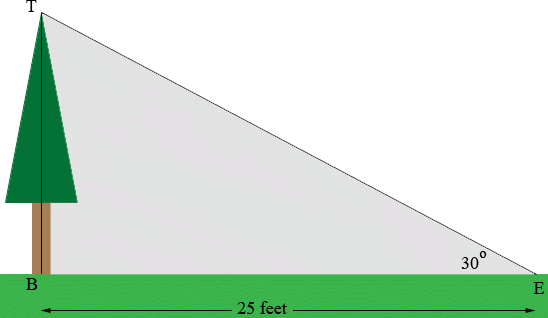CHAPTER 9 QUIZ
1) If you were going to print a full-color image, which color
model would you use?
CMYK Color
2) Which color model should you use for all graphics on the
web
?
RGB Values
3) Is indexed color RGB or CMYK?
RGB
4) How many colors can be in a graphic that uses the indexed color
mode?
256
5) On the screen, what is more important to how good an image
looks (how well “resolved” it is)—the pixels per inch of the image (such as 72
ppi or 144 ppi) or the bit depth of the monitor?
ppi
6) How many colors or shades of gray can an 8–bit graphic
display?
256
7) How many colors can be displayed in a 24–bit graphic?
16.7
million
8) If you have an 8–bit monitor, will you ever see the full
color range of 24–bit graphics?
no
9) How many colors can a 16–bit monitor display?
65,536
10) If you set your monitor at a very high pixel count, does
everything look larger or smaller, and why?
Smaller, because you are fitting
more pixels into the same amount of space, do they have to get smaller.
11) Why can some monitors display more colors when you set a
lower pixel count?
RAM
12) Write the RGB values for a web-safe color.
00, 51, 102,
153, 204, or 255
13) Write the RGB percentages that would create the same
web-safe color in answer #12.
0, 20, 40, 60, 80, or 100
14) Write the hexadecimal code that would create the same
web-safe color in answer #13.
00, 33, 66, 99, cc, or f
CHAPTER 10 TOUR
-Find an example of each of these graphic items. This tour includes concepts from both the color and the graphic definitions chapters.
-A graphic or background with colors that dither. (If you have a monitor with fewer than 256 colors, everything is probably dithered. If you have a monitor displaying thousands or millions of colors, you probably won't find anything dithered. In that case, change your monitor to 256 colors or fewer so you can see what others might see with an older monitor.)
-An interlaced GIF image. How do you know it is interlaced?
-A JPEG image. What makes you think it's a JPEG?
-A graphic with text that is not anti-aliased, or a graphic image that is itself not anti-aliased.
-A thumbnail image that is linked to a larger version of the same image. Did the designer tell you how big the larger file is?
-An image map. Did the designer include an alternate navigation bar in case the image map wouldn't work on your browser, or in case you are browsing with your graphics off?
-A graphic file that takes so long to download you don't have the patience to wait for it (unless you have a very fast connection so you don't notice).
-A useless graphic that doesn't add to the content, the communication, or the aesthetic value of the page.
-Turn off the graphics in your browser. Go to some new pages you haven't seen yet. Are there alternate labels that tell you what the unloaded graphic is? If the unloaded graphics are links to other pages, are there alternate labels that tell you where the link will take you?
-Keep your eyes open for progressive JPEGS. You should be using a current browser.
CHAPTER 10 QUIZ
For questions 1 through 4, choose which of the following images would be best saved as JPEGS or as gifs—circle your choice. State the reason why.
1) JPEG- subtle changes in color.
2) GIF- one subtle color.
3) GIF- text as graphic.
4) GIF- text as graphic.
5) Unlimited color is not an advantage of a GIF file.
6) Lossless compression is not an advantage of a JPEG file.
7) Smaller file size is not an advantage of anti-aliasing.
8) One would use alt labels to in order to see the label before the image loads and also for readers used by those who are blind.
9) It takes two separate graphic files to create the thumbnail-to-larger-image concept.