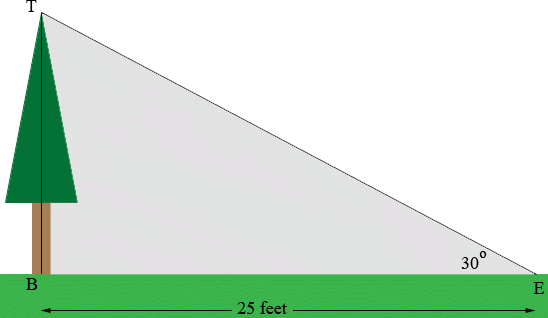CHAPTER 3 TOUR
• Find a page where the text bumps up against the left edge. Is it appealing? What would you do to make the page more appealing and the text easier to read?
http://hms.hcpss.org
To make the page easier to read, I would frame it with white space for the margins.
• Find a page with an unacceptable background. What is your immediate impression when you come across a page like that?
http://art.yale.edu/
It looks awful with the continuous image of Lisa Marie Presley. It’s not clear why her image would be part of the background.
• Find a page that has an icon for a missing graphic. Why might the graphic be missing?
• Look for this address: www.wolphincorn.com. Did you get a message? Why did you get that message?
I tried in Safari and Chrome and didn’t see a message.
• Find a table with the borders showing.
http://www.indiana.edu/~ensiweb/
• Find a page where it is obvious the designer used tables, even though the borders are not showing. How can you tell?
• Find a page or two where the designer probably should have used tables. How would tables have made it a better page?
http://art.yale.edu/
The colored boxes of information would look more organized and appealing.
• Find several email links. Do you find any email links that you don't know are for email until you click them or check their address in the status bar?
• Find several pages with anchors (links that jump you to somewhere else on the same page, instead of to another page).
• Find at least two external links and two internal links. How can you tell whether they are external (remote) or internal (local)?
http://photo-meg.blogspot.com/?expref=next-blog
Look at the first part of the address, the domain name. If it’s the same as the homepage, then it’s internal. If it is different, then it is external.
• Find a page with several frames. Spend some time there and poke around. Notice how frames are not like tables! What do you think?
http://art.yale.edu/
It’s great for loading the main content frame faster while keeping the menu frame from having to reload.
1. Every web page is basically the same thing:
a. a page of text with formatting specifications in HTML code
b. a database
c. a spreadsheet
d. http code
2. What do you need to do before you create your first page?
a. Adjust your monitor settings.
b. Design the headlines.
c. Make and name a new folder in which to store your web pages.
d. Create all of your graphics.
3. Each of the following is an email link. Which one is most appropriate? Why and why not?
a. Robert Burns
b. Send me email!
c. Please email us at countryinn@ bucolic.com.
d. Order Tickets
4. If you want to make the headline text larger, which of the following would you choose?
a. Select the text and apply “Heading 1.”
b. Select the text and apply bold, plus apply a larger type size.
c. Either of the above would work. The difference is:______________. (Hint: experiment and discover the important difference!)
5. What is the best way to make columns on a web page?
a. Draw guidelines across the page.
b. Create tables or layers.
c. Type the text in short lines, hitting the Spacebar between columns.
d. Use graphics to contain the text on either side.
6. The difference between a Paragraph and a Break is:
a. A Paragraph contains a complete thought; a Break doesn't.
b. You must have more than one line in a Paragraph; a Break can have only one line.
c. A Paragraph cannot change color.
d. A Paragraph has space following it; a Break has no space following it.
7. Which of the following are you not going to do?
a. Create one long scrolling page of heavy text on long lines.
b. Create a background on which it is hard to read text.
c. Type in all caps.
d. I promise I won't do any of the above.
8. How can you tell where a link is going before you click on it?
a. You can't.
b. Ask your mother.
c. Position the pointer over the link and read the status bar at the bottom of the browser window.
d. Type “link =?” in the Location box, then hit Return or Enter.
CHAPTER 4 TOUR
• Find a page with an inappropriate title, such as “index.htm” or “hexidec. html.” What do you know how to do that the person who created that web page doesn't (or just overlooked)?
• Find a page that has an icon indicating a missing graphic. Why might the graphic be missing?
• Look carefully at a few web addresses. Can you visualize the file structure now? That is, can you tell which folders are inside of which folders, and which file is the actual name of the web page you see?
Yes, by the URL.
• When you come across business sites, take note of their domain names. Do you find a business that does not own its own domain name (such as hometown.aol.com/CatfoodCompany)? What kind of impression does that give you?
It lacks sophistication and branding- more typical for a small, perhaps home-based company.
CHAPTER 4 QUIZ
1. Which of the following is not a “legal” file name, and why not:
a. designers.htm
b. tall_tales.html
c. honey bunny.gif
d. gargoyles.jpg
2. In what order should the following tasks be completed:
a. Make a folder in which to store all of your web site files. 1
b. Put your graphics in your web site folder. 2
c. Name and title the first page of your web site. 3
d. Type your text on the web page and add your graphics. 4
3. What does it mean to save and name your web page:
a. You must save it with an HTML file name.
b. Every basic web page is an HTML file, so you must save it as such.
c. Browsers recognize HTML files as web pages, so you must name each page (of a basic site) with an HTM or HTML file name.
d. All of the above.
4. Why should you title your web page:
a. The title is what appears in the title bar in the browser.
b. The title is what appears in a visitor's bookmark or favorite list.
c. The title is used by many search engines to add the site to their databases.
d. All of the above.
5. What restrictions are on title names, as opposed to file names?
a. No capital letters.
b. No spaces.
c. No apostrophes.
d. None of the above.
6. If you make graphics, what reason could there be for saving the original, high-resolution files that won't be used in the web site?
a. You might need them for print media.
b. You might need to go back and make changes or corrections.
c. You might need to make more of the same, such as buttons.
d. All of the above.
7. Why should you establish a relationship with a host provider before you make your first web page?
a. They need to tell you how to name your first page.
b. You might need to take out a loan.
c. They need to reserve space on their server.
d. It takes several weeks to set up a system for you.
8. If you must rename or move a file, how can you fix the code?
a. By hand.
b. Delete the old file from the page and replace with the new file.
c. Use site management software.
d. All of the above.